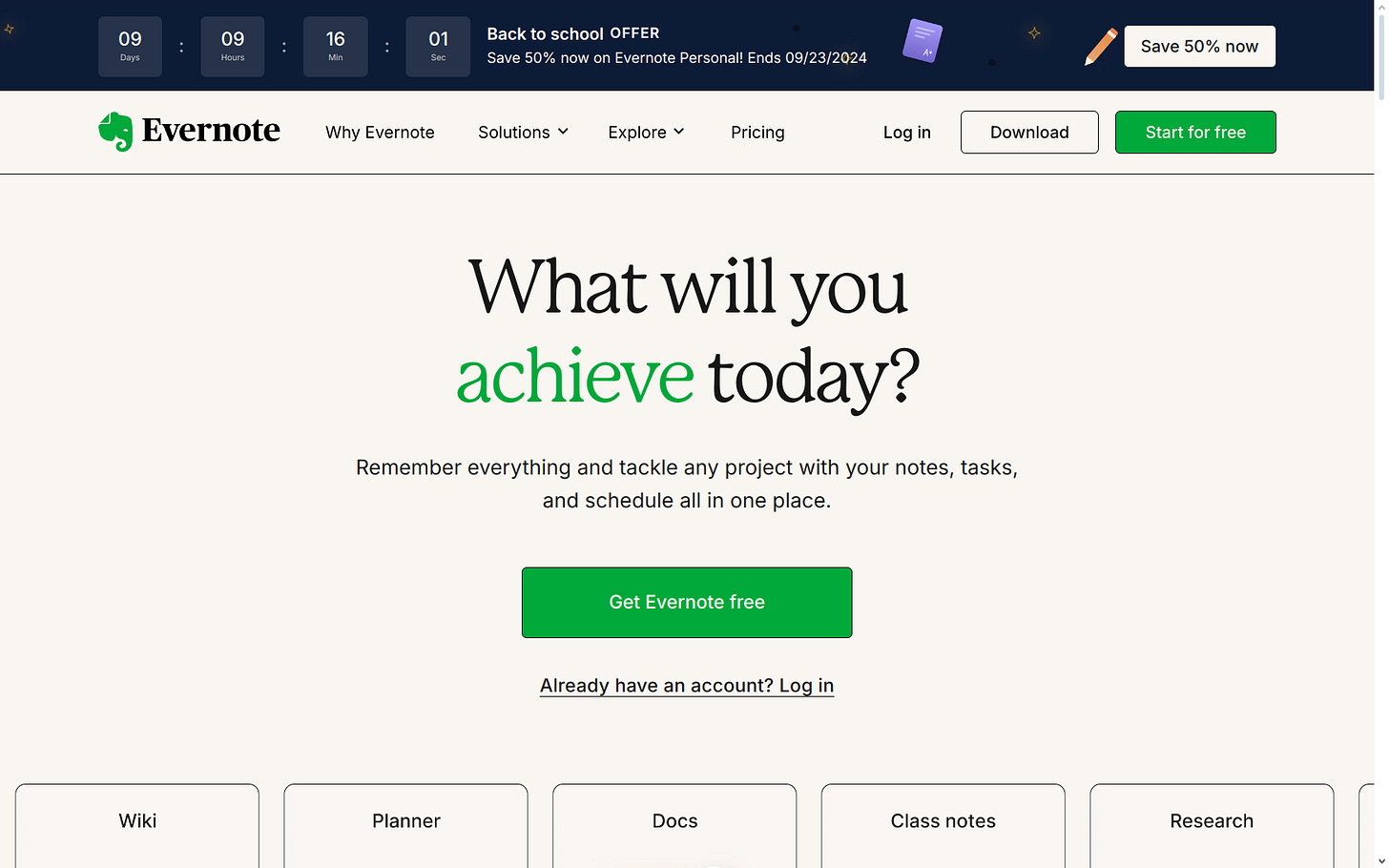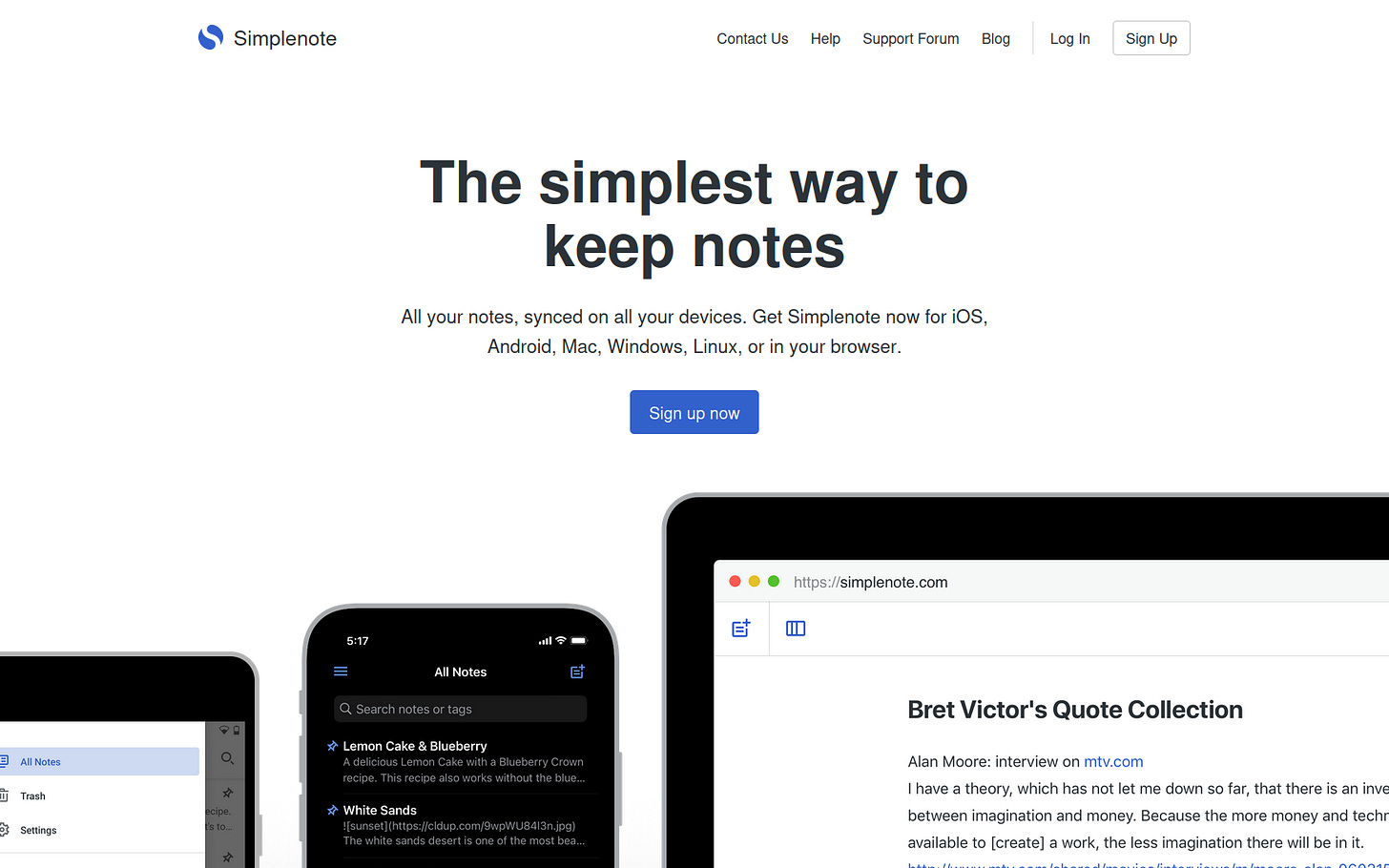6 alternatives to Microsoft OneNote
OneNote is still a great note-taking app. But technology moves on and there are advanced solutions that surpass it.
In this edition of the newsletter I continue to review productivity apps from a very specific point of view. If you’ve been following me for a while, you know how much I care about security and privacy. I’ve reviewed very popular apps like Notion and Evernote, but you’ll find them at the bottom of the list, not at the top. At the top you’ll find others that are much better in terms of privacy and security than those that are considered productivity giants. All of them are cross-platform and offer the ability to sync across multiple devices.
Here is the list of apps I have chosen.
Turtl A secure and private note-taking app with a free plan and Markdown support.
Joplin An equally secure open-source note-taking app with Markdown support.
Vivaldi browser Among the many features that Vivaldi offers is also the ability to write notes in a secure way. I talked about it in a previous newsletter.
Notion A versatile note-taking and project management app, with a free plan.
Evernote It offers advanced clipboard management features, with a limited free plan.
Simplenote Focused on simplicity, perfect for text notes.
Apps that put user privacy and data security first
If security and privacy are vital requirements for you if you work or live in unsafe places in the world, here is a list of apps that are right for you.
Turtl
I chose to review this app because it is open source and fully respects user privacy: it supports end-to-end encryption. It is also cross-platform: it is available for Windows, macOS, Linux, Android and soon also for iOS. It also exists as an extension for Chrome and Firefox.
Advantages
It offers a convenient interface for taking notes, organizing ideas and thoughts in a structured way.
It allows you to synchronize content between different devices, keeping everything accessible anywhere.
It supports the insertion of images, links, code and other multimedia elements within notes.
It allows you to share notes and collaborate with other users easily.
It has advanced search capabilities to quickly find the information you want.
It offers data backup and restore options to avoid loss.
Disadvantages
The free version has limitations in terms of storage space and functionality. For a comparison of features vs. subscription plans, you can find it here: https://turtlapp.com/premium/
Some may find the interface a bit too complex compared to simple note-taking apps.
The learning curve to use all the features may be a bit steep.
Joplin
Joplin is an open source app that supports end-to-end encryption, ensuring privacy and security. It is also cross-platform: it is available for Windows, macOS, Linux, Android and iOS. You can also find it as an extension for Chrome and Firefox. In my opinion it is also convenient in price, if you want to use the Joplin cloud. You can find the subscription plans here: https://joplinapp.org/plans/
Advantages
Encryption. Supports end-to-end encryption, ensuring the privacy of your data.
Open Source. Being an open source app, it offers transparency and the ability to customize it to your needs.
Cross-Platform. Available on multiple platforms, including Windows, macOS, Linux, Android, and iOS, with cross-device sync.
Markdown Support. Allows you to write notes in Markdown format, making formatting easy and versatile.
Notes Organization. Notes can be organized into notebooks and tags, making it easy to search and categorize.
Import and Export. Supports importing and exporting notes in various formats, making data migration easy.
Advanced Search Features. Provides powerful search options to quickly find notes.
Disadvantages
User Interface. The interface may not be as intuitive or attractive as other note-taking apps.
Learning Curve. It may take some time to get used to its features and use of Markdown.
Syncing with External Services. Syncing with external services like Dropbox or OneDrive can be difficult to set up for some users.
Limitations in Mobile. Some features may be limited or less optimized in the mobile apps compared to the desktop version.
No Collaboration Features. It does not offer advanced real-time collaboration features, which can be a limitation for those who work in teams.
Vivaldi, had you forgotten?
Remember that the Vivaldi browser gives you the ability to enter notes while you are browsing. Your notes will be safe, because they are encrypted. You can find it here: https://vivaldi.com/download/
Popular apps with lots of features, but fewer security features
If the security and privacy of your data is not an absolute necessity and you are happy to use services that are a little less secure, here is a list of apps that are worth considering.
Notion
Notion is the trendiest productivity app of the moment. Versatile, ideal for jotting down ideas and conducting projects even in teams. The possibilities of use are so many that online courses dedicated to Notion have been created. I point you to an excellent video course on Udemy that you can view on this page: https://www.udemy.com/course/notion-masterclass/
Advantages
Flexibility. Notion allows you to create different types of content (notes, databases, to-do lists, wikis, etc.) in a single platform, adapting to the needs of users.
Intuitive interface. The interface is user-friendly and customizable, allowing users to organize information in a way that best suits their workflow.
Collaboration. Notion supports real-time collaboration, allowing multiple users to work together on documents and projects.
Templates. It offers a wide range of predefined templates, making it easy to create new pages and projects without having to start from scratch.
Integrations. Notion integrates well with other applications and tools, improving productivity and information management.
Accessibility. It can be used on different platforms (web, desktop, mobile), making this app very attractive for the single user in the free version.
Organization. It allows you to organize information in a hierarchical and visual way, using pages, subpages and links.
Disadvantages
Encryption. Notion uses encryption to protect data during transfer and storage, but does not provide end-to-end encryption.
Data Access. Data stored on Notion can also be accessed by the platform, which means it is not completely private.
Learning Curve. While the interface is intuitive, the many features and customization options can take time to understand and use effectively.
Free Limitations. The free version has some limitations, such as the maximum number of blocks that can be used.
Cost. The Plus plan, which is the cheapest, costs €114 per year. This expense may not be sustainable for those starting a business with a very low budget.
Advanced Features. Some advanced features can be complex to set up and use, requiring some technical expertise.
Evernote
Evernote is a good alternative to OneNote. It works on all devices and is available on the web or as a cross-platform desktop app (except Linux).
Advantages
It works as a web app, as a desktop app on Windows and macOS, as an Android and iOS app, and as an extension for Chrome, Firefox, and Safari browsers.
The freemium plan is sufficient for non-intensive individual use.
It has an OCR feature to convert an image of a written document into editable text.
It is not just a note-taking app, but has a built-in calendar and allows you to add tasks by setting deadlines.
It supports voice notes and image import.
Disadvantages
The free version has significant limitations, such as the ability to sync to only one device.
The premium version includes a Personal, Professional, and Teams plan. Prices start at $110,77 per year for the Personal plan, which is a very respectable amount.
To use the built-in AI, however, you need to upgrade to the Professional plan, which costs $144,00 per year.
Storage limitations. The free version has a monthly upload limit, which may be insufficient if you use the app to upload large files.
Encryption. Evernote uses encryption to protect data during transfer and storage, but does not offer end-to-end encryption for notes.
Simplenote
If you are looking for a simple, minimalist application, focused on writing, Simplenote is for you. The company that owns it is Automattic, the owner of WordPress.com.
Advantages
Simplicity. As the name suggests, the interface is minimalistic and easy to use.
Fast Sync. It offers fast and reliable syncing between devices.
Cross-Platform. Available for iOS, Android, macOS, Windows, Linux and web.
Powerful Search. Quickly find notes with a powerful search function.
Markdown Support. Useful for easily formatting notes.
Collaboration. Ability to share and collaborate on notes with other users.
Previous Versions. Maintains the history of changes, allowing you to recover previous versions of notes.
Tagging. Flexible organization of notes with tags.
Offline Mode. Works even without an internet connection.
Disadvantages
Does not support end-to-end encryption.
Limited features. Lacks some advanced features found in other note apps.
No attachment support. Cannot add images or files to notes.
Limited formatting options. Aside from markdown, formatting options are basic. Can only include a checklist.
No hierarchical organization. Does not support folders or subfolders to organize notes.
Limited customization. Options to customize the look of the app are limited.
Lack of third-party integration. Does not natively integrate with other popular services or apps.
Buzz
Bad news for those who use the popular ad-blocker uBlock Origin: will soon no longer be supported by Chrome. Google has never looked favorably on this type of add-on and now wants to remove it from the Chrome Web Store. Luckily, there are many other great browsers out there!
https://www.smartworld.it/news/fine-supporto-adblock-ublock-origin-chrome.html
Here is a tool to edit a PDF completely free of charge: PDFgear Available for Windows, macOS and iOS. But also usable directly on the web:
https://www.pdfgear.com/edit-pdf/
Pornitors are coming, luckily not in Italy… But they are not what you might think!
https://www.zeusnews.it/n.php?c=30524
"We have created a civilization whose vital elements depend profoundly on science and technology, but we have also made it so that almost no one understands anything about science and technology. Sooner or later this explosive mix of ignorance and power will explode in our faces."
Carl Sagan
That's all for today, I hope you like and find the topics covered interesting. See you next time!